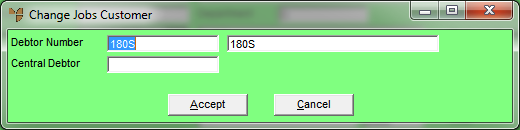
Use this option if you want to change the debtor originally assigned to a service job.
Refer to "Maintaining the Service Job Header".
Micronet displays the Change Jobs Customer screen.
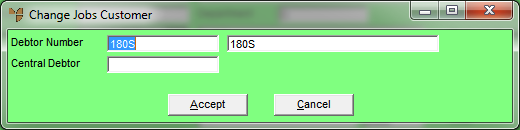
|
|
Field |
Value |
|
|
Debtor Number |
Micronet displays the debtor currently assigned to the job. To change the debtor, delete this debtor and press Tab or Enter to select the new debtor. Micronet checks the debtor’s credit limit and on hold status and displays a message if applicable. |
|
|
Central Debtor |
If the new debtor has a central debtor for invoicing, Micronet displays the central debtor. |
Micronet redisplays the Job Information screen with the new debtor's details.